Importing Baseline Settings into Intune
Following these steps, you will be able to import the baseline settings into your Intune tenant.
- Download the JSON files from the OpenIntuneBaseline repository.
- Go to the Intune Portal and select Devices.
- Select macOS then Configuration profiles and click on Import profile.
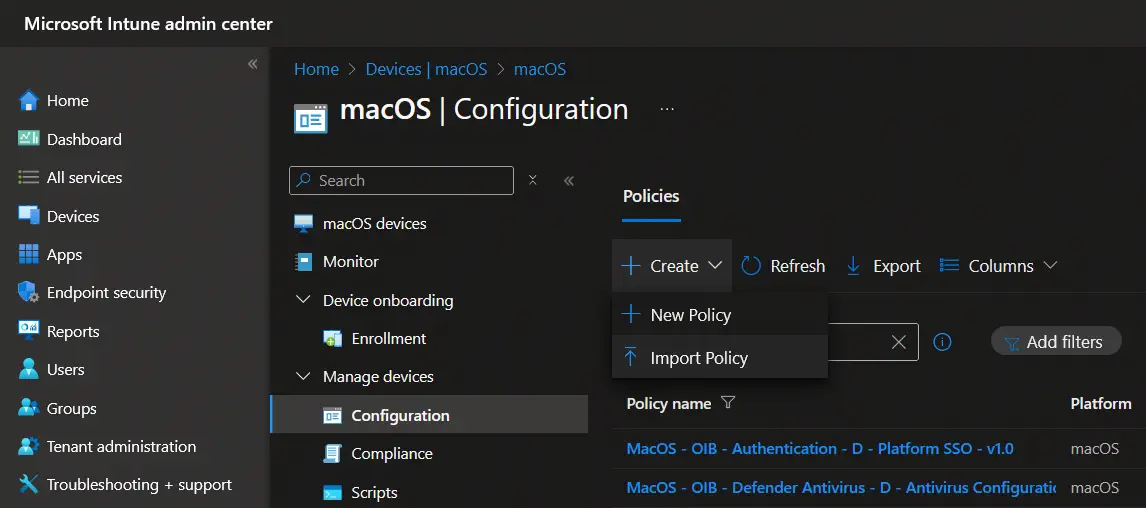
- Drag and drop the JSON file into the window and choose a name for the profile.
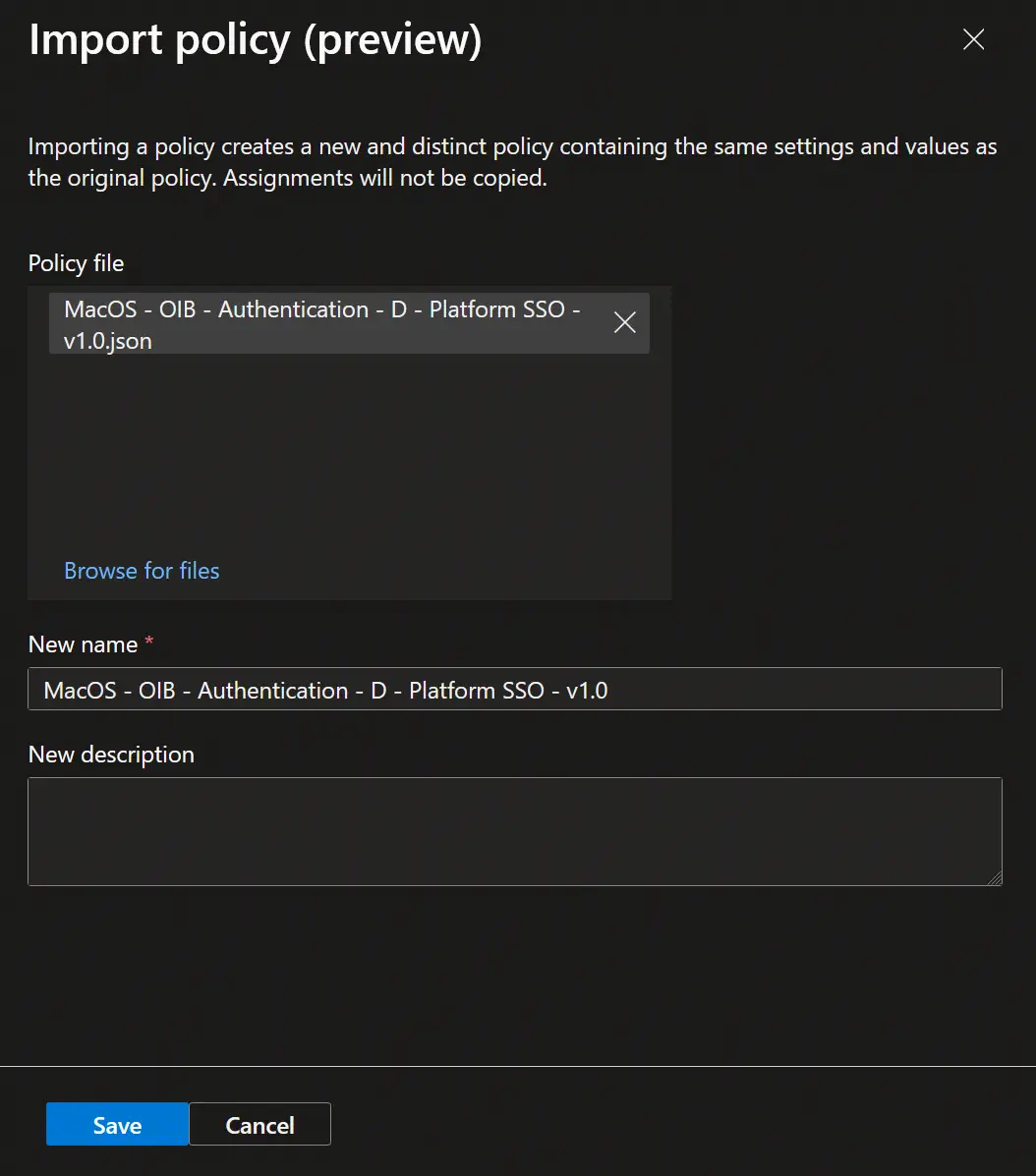
- Click on Save and wait for the profile to be created.
- Repeat steps 3-5 for each JSON file.