Enable FileVault during the Setup Assistant
Enable FileVault during the Setup Assistant
Section titled “Enable FileVault during the Setup Assistant”To enable FileVault encryption during the setup assistant do the following. Go to Devices – Macos – Enrollment – Enrollment progtam tokens – your token name – profiles – your profile name – properties. Here make sure to show FileVault.
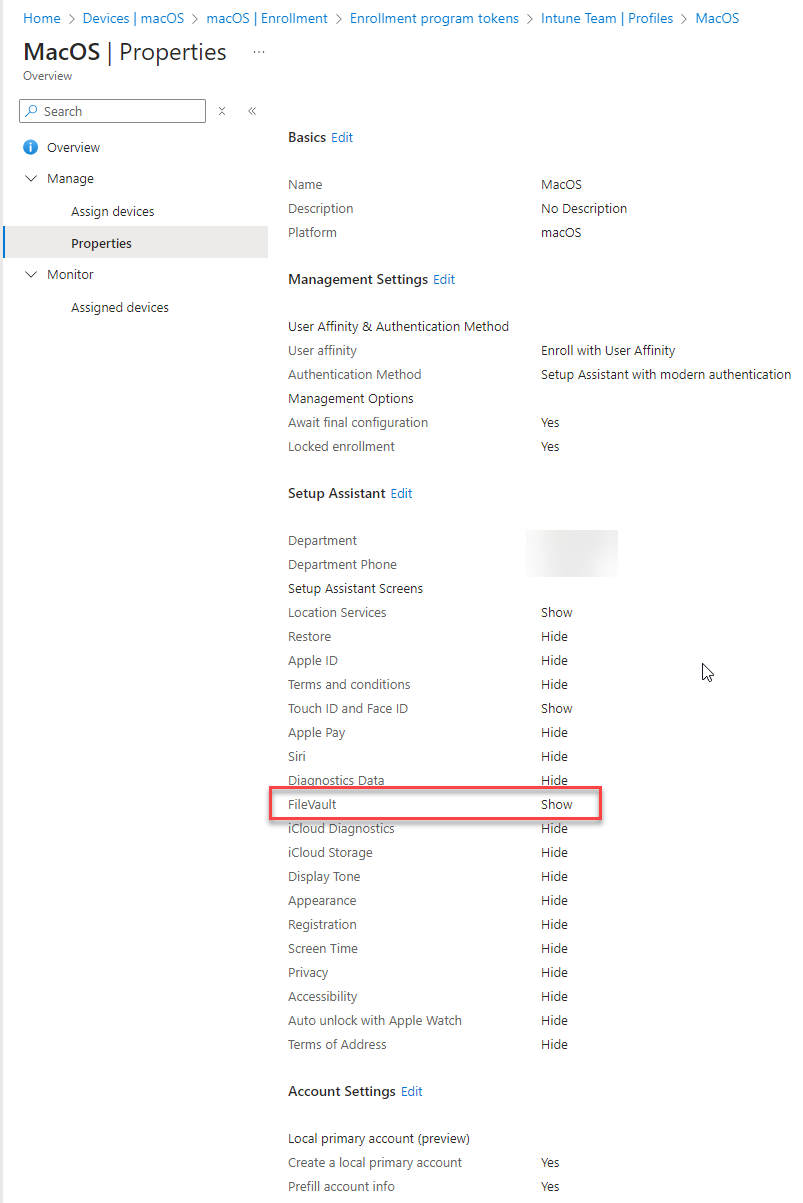
Now we need to create a policy, to do this go to Devices – Macos – Configuration – create – new policy – settings catalog – name your policy – Add settings – Full Disk Encryption – FileVault. You can take the settings from the screenshot. You can of course play around with the rotation.
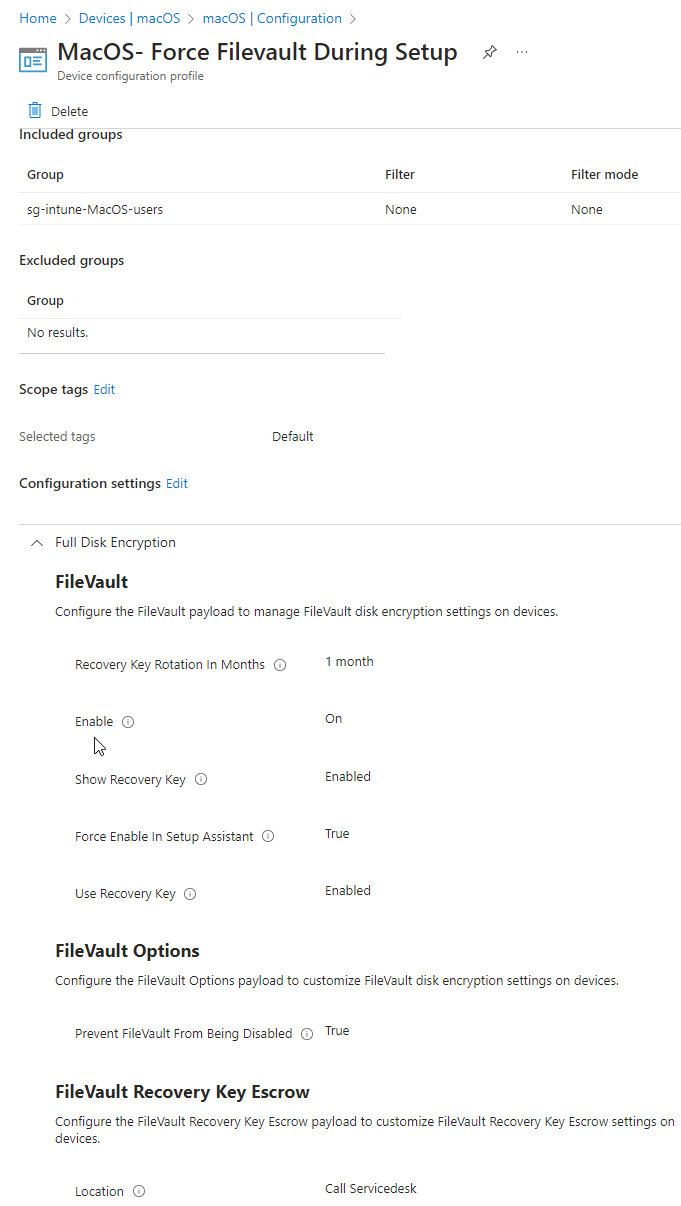
That is it, now your device will be encrypted during the setup.